WhatsApp Business: 5 reasons to start using it for your language school

WhatsApp Business: 5 reasons to start using it for your language school
WhatsApp is the second most used platform in Italy and it is highly likely that 99.9% of your students and parents use it and check it several times a day. This means that messages have a much higher open rate compared to mail messages. Also, you probably use it already to answer questions, share information and check in with your customers but there’s a lot more you can do if only you switch to the WhatsApp Business version. Considering how popular this app is, just imagine the benefit of integrating WhatsApp Business into your school marketing strategy!
Why is WhatsApp Business better? Check it out here at a glance!

So now that you have seen the main differences between WhatsApp and WhatsApp Business you probably are wondering how you can make the most out of it to help you with your language school marketing. For this reason, to help you get started you can download my free checklist here and by following it and setting up all the features in the list you are ready to make it work for your language school or your freelance ELT activity.
Here are 5 reasons why you should start using WhatsApp Business for your language school marketing
1. Showcase your services
Creating an impactful WhatsApp Business profile is the first step. On the profile, you will find the section of the “catalogue” which is like a “shop window” where you can display your services. Customers and leads coming from the net will be able to browse your products here. Due to the fact that you can add links on this part of your profile, you can redirect those “profile visitors” to the right place, i.e either a specific page on your website or social media network where they will find specific information or a contact form. Here’s an example of a profile with courses in the catalogue section to get you inspired.
Example:

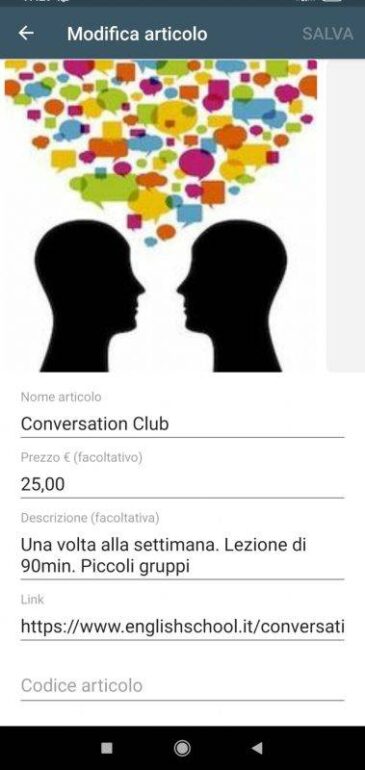
The catalogue is a fantastic feature but probably your students and prospects don’t know that they can browse your products on your WhatsApp Business profile. My advice is not only to tell them but also to put screenshots of your catalogue in your WhatsApp Status and Instagram Stories. Besides, you could also create a video post on Facebook or Linkedin showing where your services, like courses and so on are!
2. Offer better customer service with WhatsApp Business
The WhatsApp Business tools for managing messages are more suitable for a business, and by setting up the “away replies” and “welcome message” for those contacting you for the first time you can actually respond even when you are not at work or, for example, when you are busy doing lessons or exams.
Example of Away Reply
Thank you for contacting us. We are busy teaching at the moment and will get back to you as soon as possible. In the meantime check us out on social media at @english_school
Example of Welcome Message:
“Welcome to The English School! My name is Alun and I will get back to you as soon as I finish teaching.”
3. Save time with FAQs
Do you find yourself typing the same type of message again and again? Save time by setting up the “quick replies” . These are ideal for setting up answers to FAQ so that when you get a message you simply pick from your “quick replies” . You will spend less time typing and customers will have a faster reply from you.
Examples:
/date The date for the forthcoming exam session is on 3rd June at 9am
/get back Let me check if Rachel is free and I’ll get back to you asap.
/link Here’s the link to the lesson on Zoom. Remember to log in a few minutes ahead of the lesson.
3. Generate and nurture leads from social media networks and websites on WhatsApp Business
WhatsApp Business has another great feature which is the “short link”. This is a URL you can generate from your WhatsApp Business Settings and share on social media or your website to allow prospects to start a WhatsApp chat with your school even if they are not in your address book! Once they contact you, you can start a conversation with them and send your brochure in pdf, a short video of your school or share an article, flyer or ebook they might find useful. By “nurturing” and building trust with your lead, the chances are that they are more inclined to enrol at your school when they make a decision to start an English language course.
You can also add the short link to your email signature.
What’s more, you can also generate a QR code to add to your print publicity. When prospects point to the code their WhatsApp will open a chat with you! Communication in this way is faster.
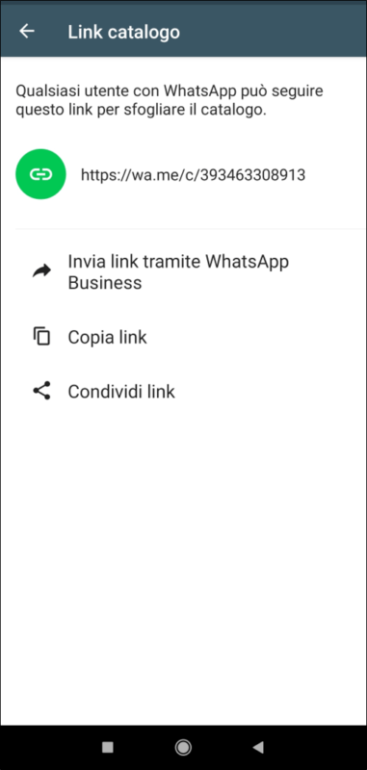

5. Segmentate your leads and customers for better communication
It is vital that you have your contacts in your address book organized by categories in a way that when you have new services, promotions, reminders and so on you can send them straight to the right group of people without having to scroll down your address book.
WhatsApp Business has “labels” that allow you to organize your contacts and prospects by category and colour.
For Example, you can organize your contacts like this:
- Parents of kids
- Parents of Teens
- University Students
- Company courses
- Prospects from website
Once your contacts are labelled, all you do when you need to send a message to one of those categories or groups of customers is to tap on the three dots and then on “labels”. Choose the labelled group and tap “message clients” This will create a broadcast to all of those in the category. It’s time-saving for you and it gives you better control of your communication.
Final Tips
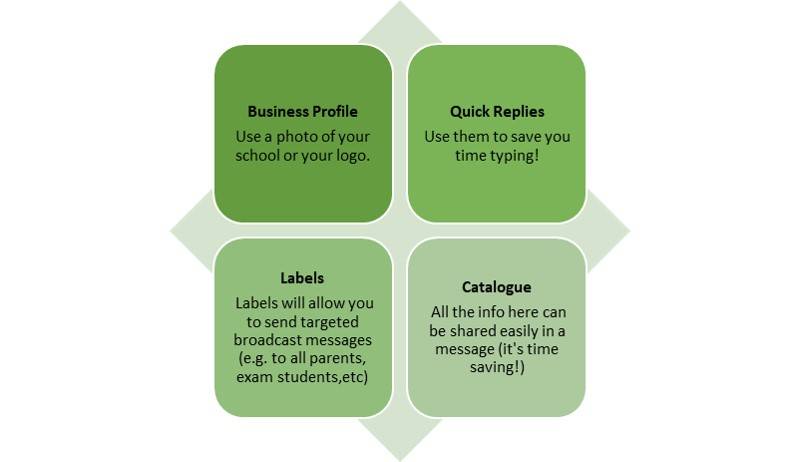
Start using WhatsApp Business as part of your school marketing strategy!
To start enjoying the benefits of WhatsApp Business as part of your school marketing strategy, download the free Checklist “Optimizing WhatsApp Business for your language school”.
Would you like to integrate WhatsApp Business in marketing your language services? Get in touch! I can help you with consultancy and tailored training so you save hours in trying to figure it out. Contact me here or WhatsApp me directly by clicking this link. It will take you straight into WhatsApp!

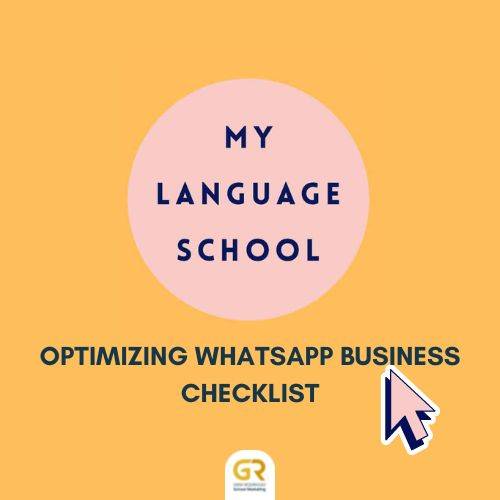

Comments (2)
Bethany Anderson
Thanks so much for this valuable information —it motivated me to start labeling all my contacts in WhatsApp and I couldn’t believe how many I have that I haven’t followed up with lately!
After organizing everyone and following up with old leads, I ended up with 6 new people in my WhatsApp group! I also send my first ever broadcast, which I’m excited to experiment with more. It has been really motivating to see how many potential clients I actually have once I created systems with labels and broadcast lists.
Gina Rodriguez
It’s so exciting to see how quickly you got the first results from applying the action points in the blog post. Thanks for sharing your wins with me, I do appreciate it! Keep up being proactive and do come back for more tips!